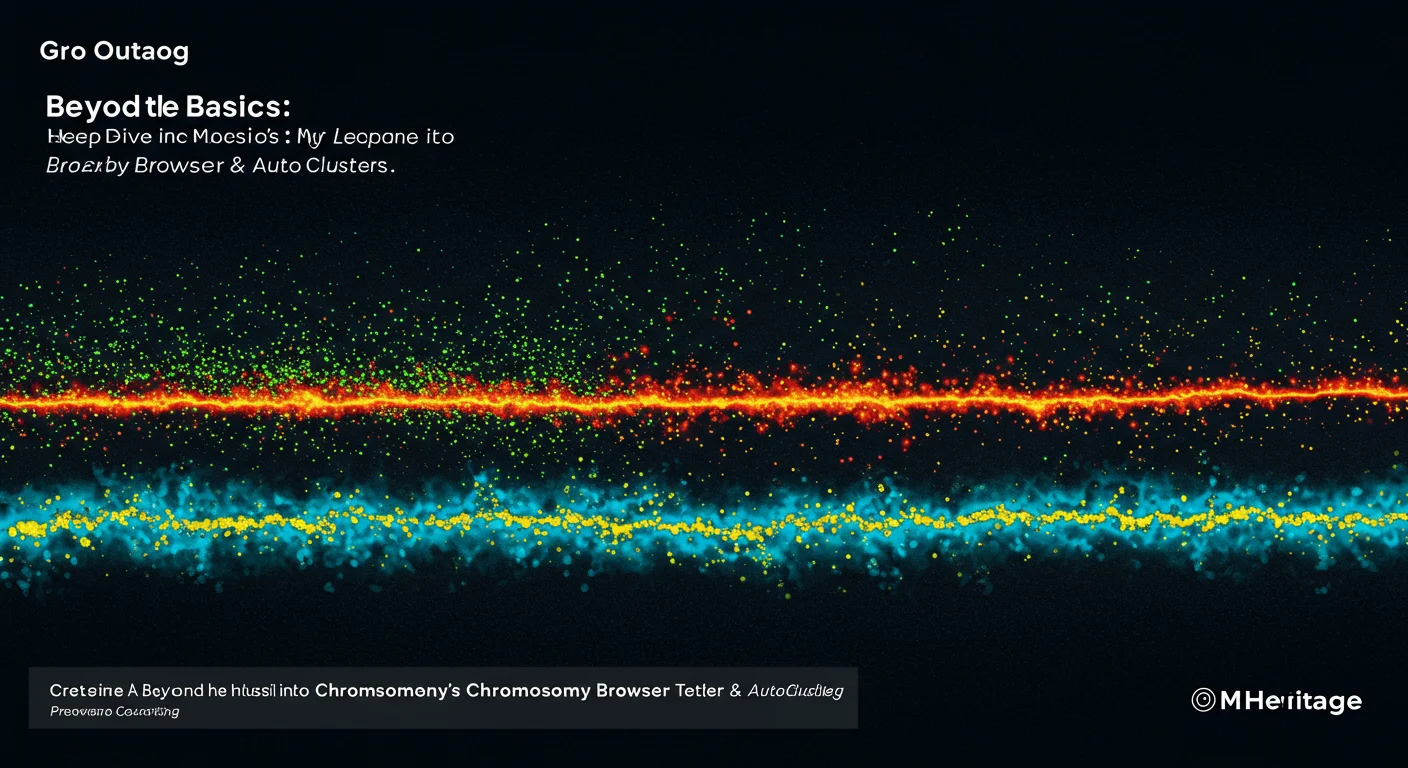
Beyond the Basics: My Candid Deep Dive into MyHeritage’s Chromosome Browser and AutoClusters
I love a pretty ethnicity map as much as anyone, but the real detective work happens in two places: the Chromosome Browser and AutoClusters. Here’s the thing—when these tools click, you move from “maybe” family to “yep, we share this exact DNA from that ancestor.” And when you layer in myheritage genetic groups for context, the breadcrumb trail gets surprisingly clear. I’ll keep this friendly and practical, because that’s what I wished I had when I started.
What the Chromosome Browser actually shows (and why I trust it)
The Chromosome Browser is your map of shared DNA. Those colored bars? They’re segments—chunks of DNA you and a match both inherited from a common ancestor. Bigger segments (and multiple segments) usually mean a closer or better-documented relationship. Believe it or not, one clean 25 cM segment can be more useful than a noisy pile of tiny ones.
Here’s my quick read: if you and two matches overlap on the same spot, that’s triangulation. It’s the gold star. On MyHeritage, you’ll see when a group shares the very same segment—so you can attach that DNA to a specific ancestral couple. myheritage genetic groups can hint at where that ancestor lived, but the Browser gives you the “proof of DNA” moment you can build on.
AutoClusters, in plain English (and how to read the grid)
AutoClusters groups your DNA matches into color-coded boxes based on how they match each other. Think: little social circles of cousins who likely tie back to the same branch. Open the grid and you’ll see clusters—sometimes neat and tidy, sometimes chaotic if you’ve got endogamy in your tree. That’s normal. Here’s the move: pick one cluster, identify a couple of matches with trees, then hop into the Chromosome Browser to confirm you all share the same segment. If yes, you’ve just found a triangulated cluster.
I like to sanity-check clusters against myheritage genetic groups. If a cluster leans toward a specific region or migration pattern, it helps label that box—“likely Mom’s Campbell/Bryant line,” for example—without overpromising. The grid gives you structure; the Browser gives you evidence.
A quick, real-world workflow that actually works
Here’s how I move from “interesting” to “actionable” without overcomplicating things. I open AutoClusters and pick one mid-sized cluster—nothing too huge, nothing tiny. I scan for two or three matches with small but usable trees and jot their surnames. Then I jump into the Chromosome Browser and add those matches together. If I see a clean overlap—say, a shared 20–30 cM segment on Chromosome 7—and the Triangulation indicator lights up for all three, I tag that segment in my notes as “likely Great-Grandparents Campbell/Bryant.” Next, I look for any additional matches who share that same segment. That’s my fishing net.
From there, I search trees for those surnames, peek at locations, and see if the cluster’s vibe matches what myheritage genetic groups suggests. If the geography lines up, awesome. If it doesn’t, I trust the DNA more than the vibe and keep digging.
Reading segments like a pro (without becoming a robot)
Some quick realities I’ve learned the hard way. One: total cM is helpful, but segment count and the size of the largest segment tell the story. Two: tiny segments under ~7–8 cM can be mirages; I treat them as “maybe” unless they triangulate. Three: pile-up regions—areas a lot of people share—can make you think you’ve found your person when you haven’t. If something looks too popular to be unique, it probably is.
When AutoClusters gets messy (endogamy, anyone?)
If your family comes from communities with lots of intermarriage, AutoClusters can look like confetti. Don’t panic. Raise your cM threshold to focus on sturdier matches, ignore close family so they don’t dominate the grid, and then test any promising box in the Chromosome Browser. The Browser will tell you if those folks share the same exact segment or if it’s just general relatedness. Pairing the cluster picture with that segment-level proof beats guessing based on labels or even myheritage genetic groups alone.
Bring it together: triangulation is your north star
Triangulation is simply this: you, Match A, and Match B all share the same DNA segment in the same place. That means you three got it from the same ancestor. Attach that segment to a known couple, and suddenly new matches who share it become leads to that branch. It’s the cleanest way to move from “cool cluster” to “I know which great-grandparents this came from,” especially when you sanity-check the location hints coming from myheritage genetic groups.
Exports, notes, and staying organized (so future-you says thanks)
Export your AutoClusters file and your segment data. I keep a simple note for each triangulated segment: chromosome, start-end, size, who it triangulates with, and the likely ancestral couple. No need to be fancy; be consistent. When a new match appears, I check if they hit one of my tagged segments and fold them into that branch. Over time, those notes beat any single feature—because they reflect your exact family’s puzzle.
Common pitfalls I watch for (so you can skip them)
Two matches sharing you doesn’t mean they match each other—always check. Don’t over-read small segments; make them earn your trust with triangulation. And remember, geographic clues from myheritage genetic groups are guides, not verdicts. If the DNA segment points to one branch but the location looks off, follow the DNA and see where the paper trail lands.
Privacy and consent, quickly but seriously
Share screenshots thoughtfully, with match names cropped. Ask relatives before uploading or discussing their data. Genetic genealogy is powerful—handle it like you’d want someone to handle yours.
So… which DNA test should you buy next?
If you’ve made it this far, you’re my kind of curious. I’ve tested and compared the big kits hands-on. If you want my no-drama take—what’s worth it for segment-level tools, AutoClusters, and how well they play with myheritage genetic groups—check my latest DNA kit picks on Consumer’s Best. It’s simple, honest, and geared to save you a few headaches.









