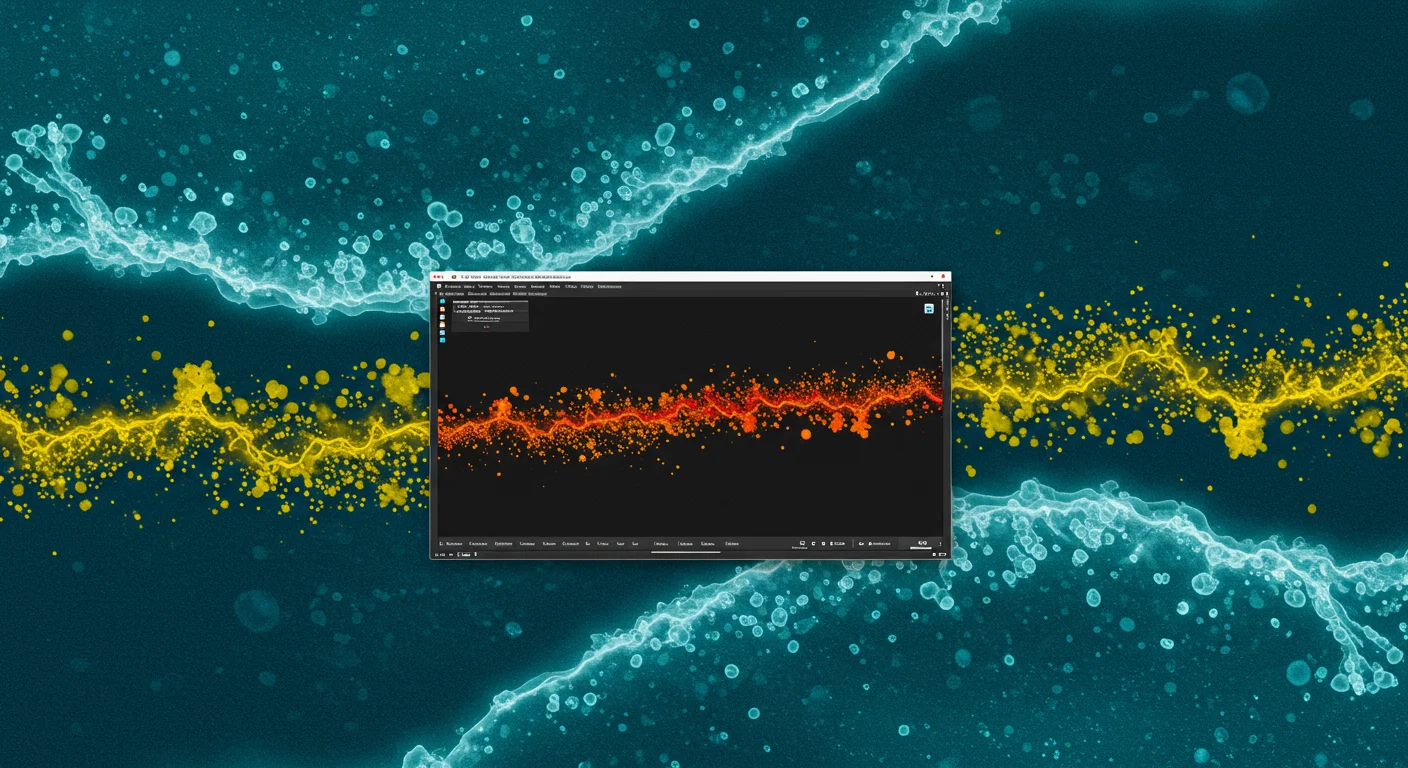
MyHeritage Chromosome Browser + AutoClusters: a friendly walkthrough
If you’ve ever opened MyHeritage and stared at those rainbow chromosome bars thinking, “Okay… now what?”, you’re not alone. Here’s the thing: once you know what to look for, the Chromosome Browser and AutoClusters turn confusing cousin lists into clear family stories. This myheritage autoclusters guide is my no-jargon tour—what they show, how to combine them, where people slip up, and a simple path to useful discoveries.
What the Chromosome Browser actually shows you
Think of the Chromosome Browser as a map of where you and a match share DNA—literal stretches of the genome, measured in centiMorgans (cM). Bigger segments usually mean a closer relationship; tiny scraps can be coincidence. You can overlay several matches at once and spot places where three or more of you share the same segment (triangulation), which is your strongest clue that everyone inherited it from the same ancestor. Don’t overthink every sliver. Focus on segments around 10 cM and up, look for repeated overlap in the same spot, and use notes so future-you doesn’t have to relearn the pattern. I’ll keep it simple in this myheritage autoclusters guide: triangulated, repeated segments = promising; isolated, tiny segments = be skeptical.
AutoClusters in plain English
AutoClusters groups your matches by who matches whom. Imagine a seating chart where people who all know each other sit at the same table—each colored block is one table, often tied to a specific branch (say, your maternal grandfather’s side). Not every match gets seated, and that’s okay. Clusters help you pick a lane: work one color at a time, figure out your common ancestors there, then move on. In a sentence: this myheritage autoclusters guide treats the grid as a shortcut to “which line should I research first?”
Use both together: a simple, real-world flow
Start with one cluster that includes a cousin you recognize—someone tied to a known branch. Open the Chromosome Browser with that cousin and a couple of other matches from the same cluster. Look for triangulated segments over roughly 10 cM that keep reappearing in the same place. That shared segment becomes your label for that ancestor line. Now when a new match pops up and shares that exact segment, you can tentatively slot them into the same branch and chase records from there. It’s not fancy, but it works. And yes, this myheritage autoclusters guide leans on repetition on purpose—repeated, triangulated segments are your gold.
Power tips and common pitfalls
Believe it or not, most headaches come from chasing tiny segments or ignoring endogamy (populations with lots of intermarriage). If you’ve got Jewish, Acadian, or island ancestry, expect extra “pile-up” regions that match tons of people; they’re less informative. Keep your eye on bigger, triangulated segments, and sanity-check clusters against trees and places. Re-run AutoClusters occasionally; thresholds change, matches update, and a fresh grid can reveal a cleaner picture. And jot notes. Future-you will thank you. If you need a deeper dive, bookmark this myheritage autoclusters guide and return as you build confidence.
Who will love these tools—and who might not
If you’re actively working a brick wall or building out a cluster of cousins around a mystery grandparent, these tools feel like night vision goggles. If you just want a quick ethnicity snapshot, the Browser and AutoClusters may feel like overkill. That’s fine. You can always start with a single cluster, get one small win, and build from there. This is a myheritage autoclusters guide, not a race.
Settings that actually matter (without the jargon)
Big picture: raise your minimum cM thresholds when clusters look messy; lower them when you don’t have enough data. Excluding very close family can keep one branch from dominating the grid. In the Browser, compare a few matches from the same cluster at a time and watch for that neat, overlapping segment—then label it in your notes with the ancestor or location. If this sounds like a lot, breathe. You’ll pick it up faster than you think, and this myheritage autoclusters guide is here when you need a refresher.
Bottom line—and where to go next
Use AutoClusters to pick the branch, then the Chromosome Browser to prove the segment. Rinse, repeat, and attach those wins to real records. If you’re deciding whether MyHeritage fits your goals—or you’re curious how it stacks up to other DNA kits—read my plain-English review on Consumer's Best. Quick tip: pop open a new tab and search “Consumer's Best MyHeritage review” or “Consumer's Best DNA test rankings.” I keep it honest, friendly, and focused on what actually helps you find family.









