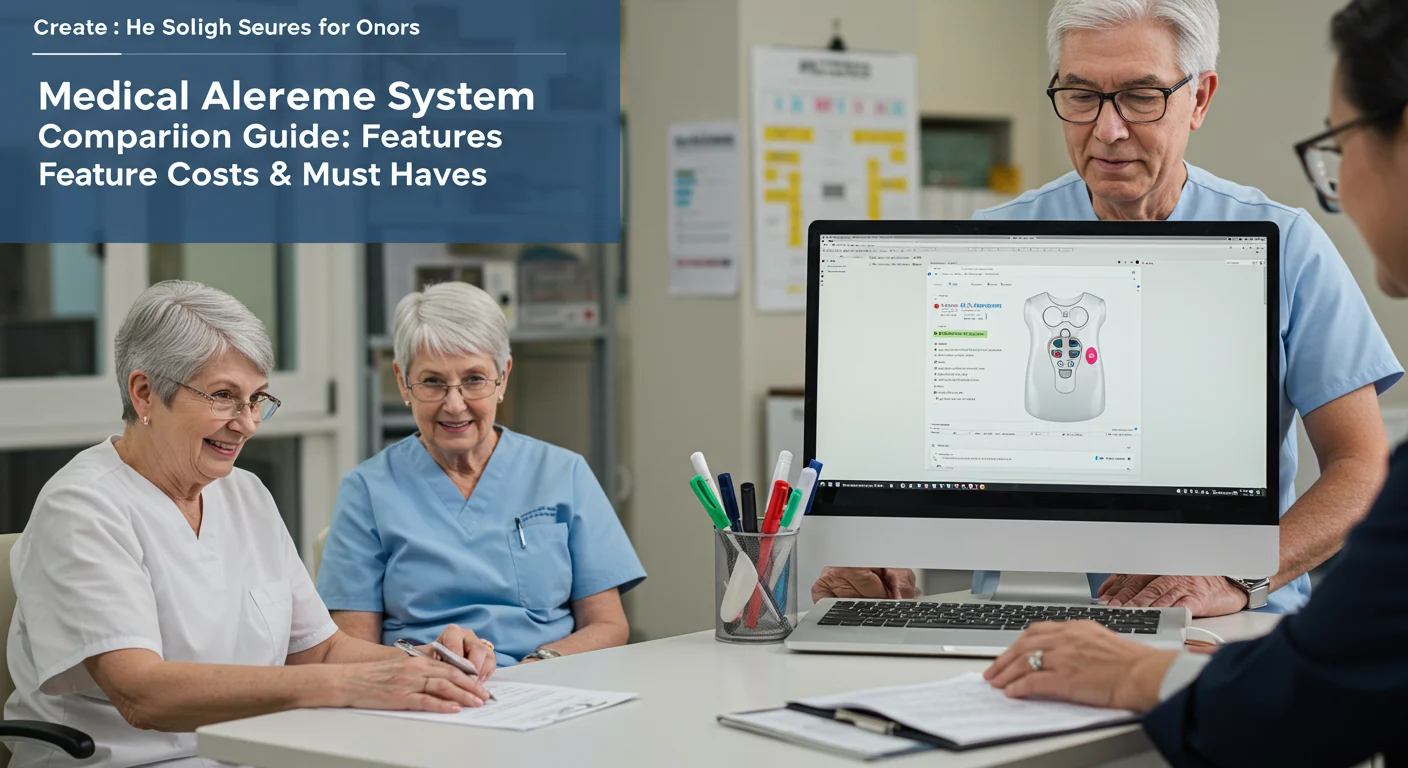
Medical Alert System Comparison: Features, Costs & the Must‑Haves That Actually Matter
If you’re trying to pick a medical alert, I’ve been in your shoes—squinting at specs, wondering what’s real and what’s fluff. Here’s the thing: you don’t need a wall of tech. You need a device that calls for help fast, works where you live your life, and doesn’t turn your kitchen table into a charger farm. I’ll walk you through the features, the true monthly costs, and the must‑haves I’d tell my own family to insist on. And if you want deeper dives after this medical alert system comparison, I’ve got full, plain‑English reviews over at Consumer’s Best.
What a medical alert actually does (and what marketing skips)
At its core, you’ve got two flavors: at‑home systems and on‑the‑go systems. At‑home connects by landline or cellular and covers you in and around the house, including those slippery shower moments. On‑the‑go adds built‑in cellular plus GPS, so the button works out at the grocery store or on a walk. Most brands sell automatic fall detection as an add‑on—it’s helpful, but not magic, and yes, false alarms happen. The real story in any medical alert system comparison is reliability: strong audio so the agent hears you, a waterproof wearable you’ll actually keep on, battery life that stretches days (not hours), and monitoring centers that are certified, staffed 24/7, and quick to verify location. Bonus points for caregiver apps that ping loved ones and for indoor location tech that narrows down which room you’re in when seconds feel long.
Costs: the bill you’ll really pay each month
Believe it or not, the sticker price is rarely the full story. Typical monthly ranges: basic at‑home from about $20–$30, cellular at‑home around $25–$40, and mobile systems roughly $30–$50. Fall detection usually adds $5–$15. You might see one‑time device fees, activation charges, shipping, or a lockbox upsell. Contracts are fading (thankfully), but always check for prorated refunds and whether you’ll pay return shipping if you cancel. Price‑lock policies are underrated—ask if your rate can jump later. The quick sanity check: tally monthly fee + fall detection + any device cost, then read the fine print on trials and cancellations. That simple math saves headaches in a medical alert system comparison because it exposes the “cheap now, pricey later” traps.
Must‑haves vs. nice‑to‑haves (so you don’t overpay)
Must‑haves are simple: a dependable connection where you live (cellular coverage matters more than brand hype), a wearable that’s truly waterproof, clear two‑way audio, and a monitoring center with strong credentials and fast response. If you’re out and about, go for GPS + Wi‑Fi location so responders can find you indoors too. Fall detection is worth it for anyone with balance issues or a history of falls—just set expectations that it’s a safety net, not a guarantee. Nice‑to‑haves include caregiver apps with location sharing, a sleek smartwatch style for folks who hate pendants, and multi‑user discounts if a spouse wants coverage. In any medical alert system comparison, I try to separate comfort and dignity (which absolutely matter) from sparkly extras that raise the bill without raising safety.
How to pick in 60 seconds
Start with lifestyle: mostly at home, or out daily? That decides at‑home vs. mobile. Next, coverage: test cellular signal in your home if you don’t have a landline—no bars, no help. Then comfort: pendant, wrist, or watch? If you won’t wear it, it won’t help. Finally, budget: add the monthly fee plus fall detection and see if a free‑equipment plan beats a cheaper subscription with a device fee. That little checklist-in-your-head keeps your medical alert system comparison focused on what you’ll use, not just what looks shiny on a product page.
Red flags I don’t ignore
Watch for long contracts, activation fees that mysteriously disappear if you “upgrade,” and vague claims like “works everywhere” without naming the carrier. If a company buries return instructions or won’t state their average response time, I get twitchy. And if fall detection is marketed like it’s 100% accurate, that’s a nope. A good medical alert system comparison should make these gotchas obvious before you buy.
Where to go next
If you’re nodding along and want names, I’ve tested the popular players and a few under‑the‑radar options. I break down response times, comfort, and real‑world battery life in my product reviews on Consumer’s Best. Take two minutes there, and you’ll know exactly which system fits your life—and which ones to skip.













