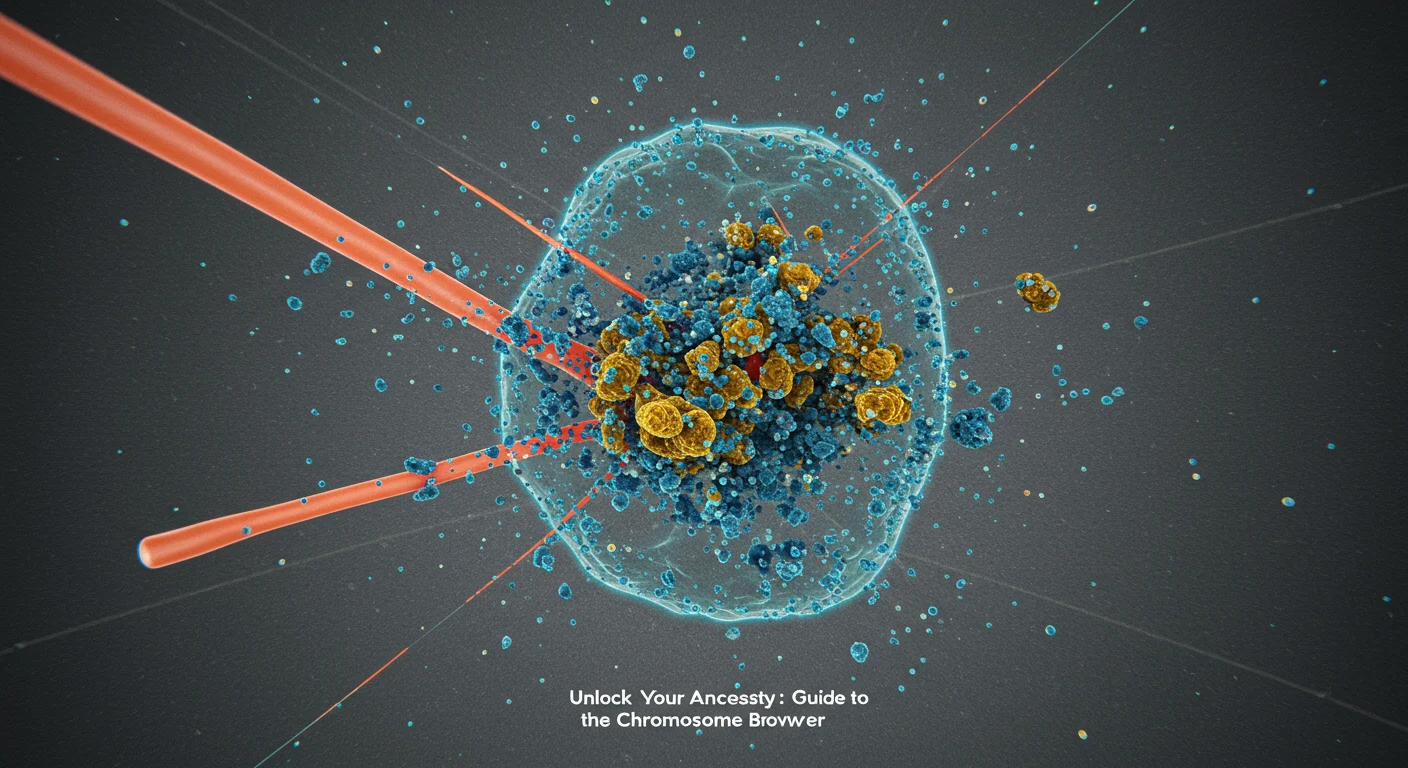
Unlock Your Ancestry: How to Use FTDNA's Chromosome Browser (Without the Headache)
If you’ve ever stared at DNA matches and thought, “Okay… but how do these people actually connect to me?” you’re going to love the chromosome browser at FamilyTreeDNA. Here’s the thing: it’s not just a fancy graph. It’s a map of where you and a match share real DNA segments. If you’re hunting for a biological parent, proving a paper trail, or just curious, this ftdna chromosome browser tutorial will walk you through it in plain English. And yes, I’ll keep it friendly. That’s how we do it at Consumer’s Best.
What the Chromosome Browser Actually Shows
Believe it or not, the most helpful DNA view isn’t a pie chart. It’s a set of lines—your chromosomes—highlighted where you share identical-by-descent segments with a match. Each colored block marks a shared stretch. Longer blocks usually mean a closer relationship. Shorter ones can still matter, but they’re riskier. The magic is simple: if you and a cousin share the same segment—and a second cousin shares that same spot too—you’re likely looking at DNA from the same ancestor. That’s the heart of any ftdna chromosome browser tutorial worth reading.
Quick Setup So You Don’t Trip Over Admin Stuff
Log in to FamilyTreeDNA, open Family Finder, and find Chromosome Browser in the menu. If you manage multiple kits, pick the right one (ask me how I learned that the hard way). Add a basic family tree and link known relatives if you can—it helps you recognize which side a match sits on. This tiny prep makes the whole experience feel less abstract. Consider this the warm-up lap for our ftdna chromosome browser tutorial.
Your First Comparison: From Match List to Segments
Start in your match list. Pick one solid match (think 50–200 cM if you’ve got it). Click to compare in the browser. You’ll see your 22 autosomes laid out, with colored segments where you overlap. Hover to see the chromosome number, start/end positions, and centimorgans (cM). Bigger cM = bigger deal. If the segments are scattered all over, that’s normal. If you see a thick, long segment in one place, pay attention. And yes, we’ll replicate this move a few times in this ftdna chromosome browser tutorial so it sticks.
Make It Useful: Triangulation (The Aha Moment)
Here’s where the browser goes from “cool graphic” to “family proof.” Select multiple matches (FTDNA lets you stack several at once) and look for overlapping segments on the same chromosome in the same position. If Match A and Match B both share that exact stretch with you, you’ve likely triangulated to a shared ancestor. That overlap is your clue to a specific branch—grandma’s line, for example. A proper ftdna chromosome browser tutorial isn’t complete without saying this plainly: overlapping segments with multiple cousins beat any single match every time.
How Big Is “Big Enough”? Segment Size, SNPs, and Thresholds
Short answer: aim higher when you can. Segments 10 cM and up are sturdier for genealogy. Segments below ~7 cM are more likely to be noise—use them only if they triangulate with multiple known cousins. If FTDNA shows SNP counts, higher counts mean the algorithm is more confident. Don’t overthink it—prioritize bigger, clean overlaps and groups that make sense on your tree. If there’s one guardrail to remember from this ftdna chromosome browser tutorial, it’s this: segment quality beats segment quantity.
Common Pitfalls (So You Don’t Step In Them)
Don’t assume every shared segment equals a recent ancestor. Endogamy, pedigree collapse, and pile‑up regions can inflate matches. Also, total shared cM can be misleading—two people with the same total can share very different segment patterns. Another big one: if two matches overlap with you but not with each other, that’s not triangulation. It might be maternal on one segment and paternal on another. The best ftdna chromosome browser tutorial is the one that says this out loud: verify overlaps with multiple people, not just one.
Turn Segments Into Answers: From DNA to Family Names
Once you’ve got a triangulated segment, label it by ancestral couple if you can—“John Smith & Mary Clark, chr 5: 75–98 Mb,” for example. Then watch for new matches landing on that spot. If they share the segment and a surname appears in their tree, you’ve got a lead. Many of us export positions to mapping tools (like DNAPainter) to keep segments organized. That’s optional but handy. This ftdna chromosome browser tutorial is really about pattern‑spotting, not memorizing numbers.
Privacy, Consent, and Being a Decent Human
Always respect match settings and messaging boundaries. Ask before sharing someone’s segment map or family info in public trees. Surprises happen in DNA—handle them gently. A trustworthy ftdna chromosome browser tutorial should nudge you to be kind and transparent with relatives who are just figuring this out, too.
Where to Go Next (And My Friendly Nudge)
If you want to compare testing options or see how the browser stacks up against competitors, I wrote a clear, no‑fluff review of FamilyTreeDNA over at Consumer’s Best. I keep it unbiased, promise. If this ftdna chromosome browser tutorial clicked for you, you’ll like the deeper dive on features, accuracy, and who should choose what. Give it a read, then come back and start labeling those segments. You’ve got this.









